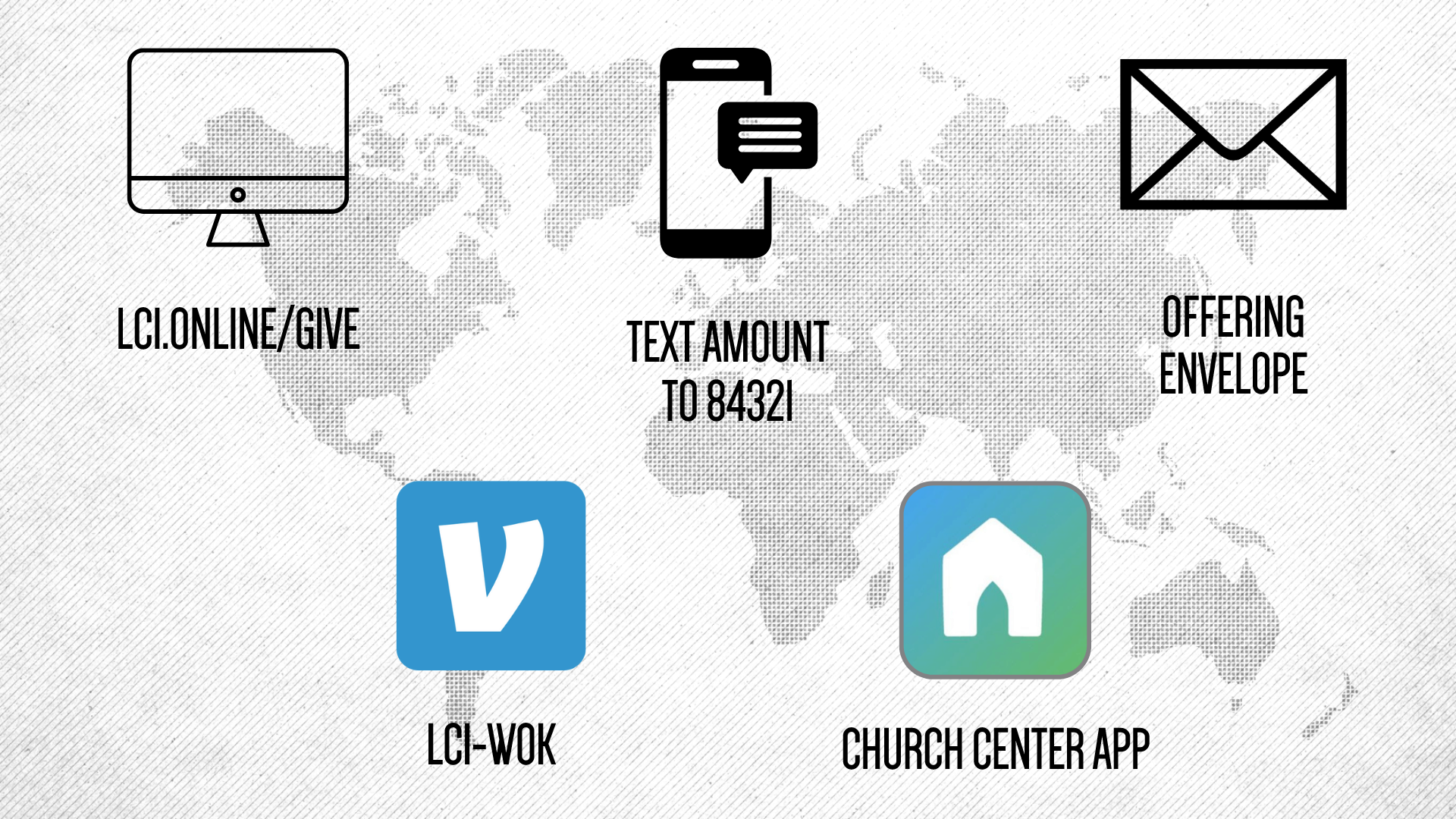
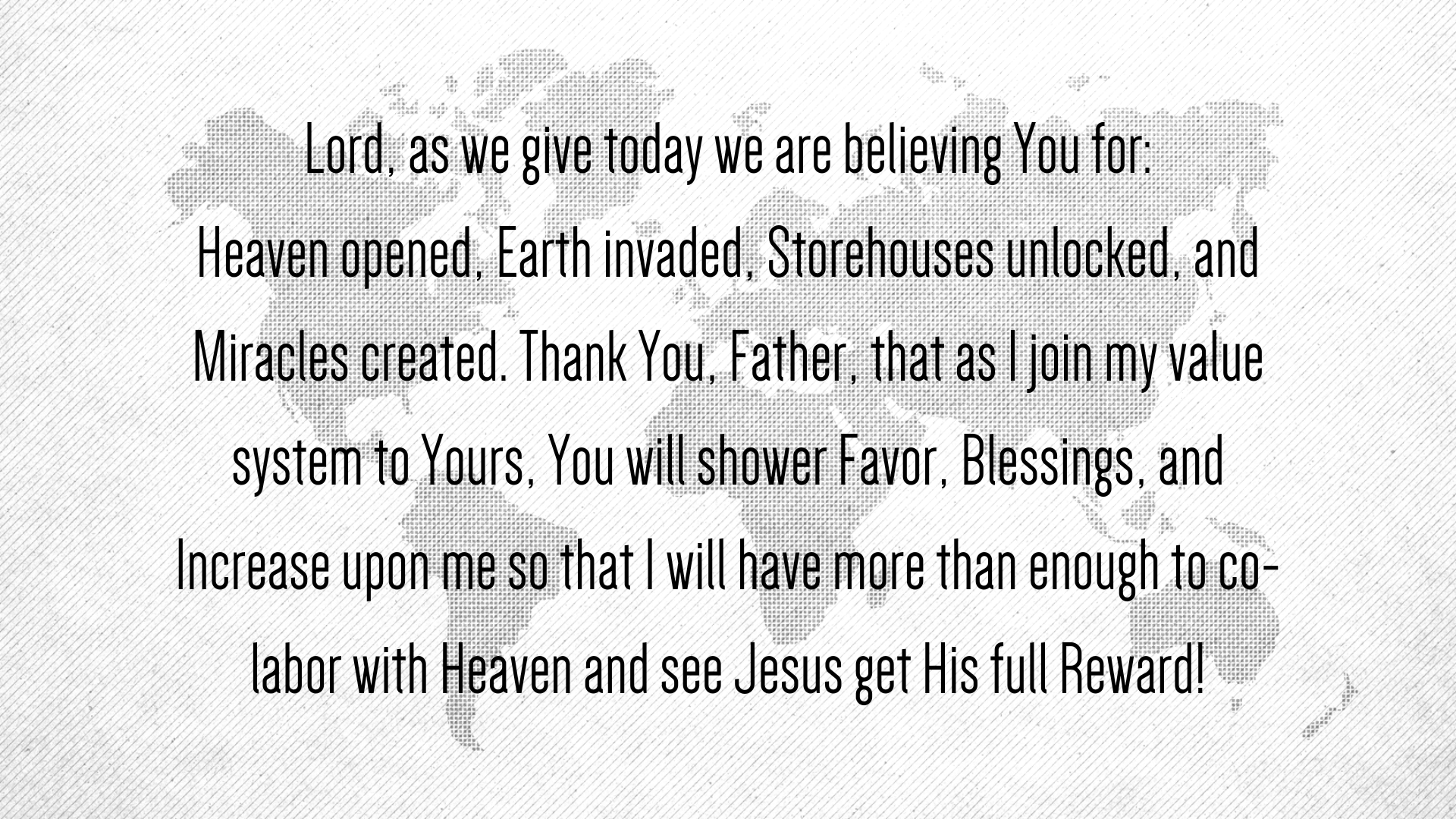
For your convenience Liberty Church has updated the way we give online. We have multiple, easy ways to give.
The first one is online.
To give online click here
The next is through Venmo.
To give through Venmo:Open the preferred app on your mobile device or desktop then search for Liberty Church International. Below is Liberty's handle:
Venmo: LCI-WOK
The last is Text to give.

Text-To-Give Instructions
Text-to-give is so easy! It only takes a couple of minutes to set up! After that, it literally takes less than 15 seconds each time you wish to give!
To set up: Just text the amount you wish to give (just like this example-$100) to 1-855-516-9248 and hit "send"
You will receive a setup link in less than 30 seconds. Click on the link, select Liberty Church
(you should see our orange flame logo to confirm you have the correct church)
(you should see our orange flame logo to confirm you have the correct church)
Add your email address for receipt purposes
Add and save your payment information, Click the "confirm your donation and to enable text-to-give" button and you're all set! From now on when you want to give, you just grab your phone and text the amount as shown in the example above!
You can even designate which fund you'd like to give to (Ex: $100 missions)
